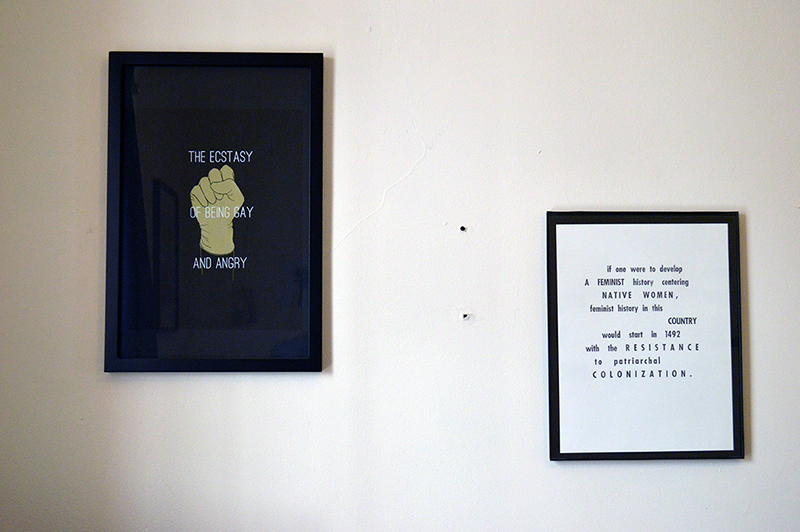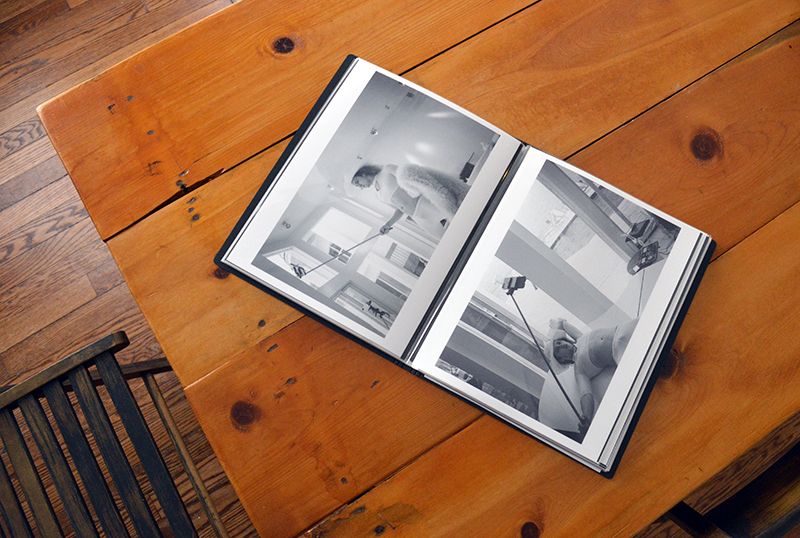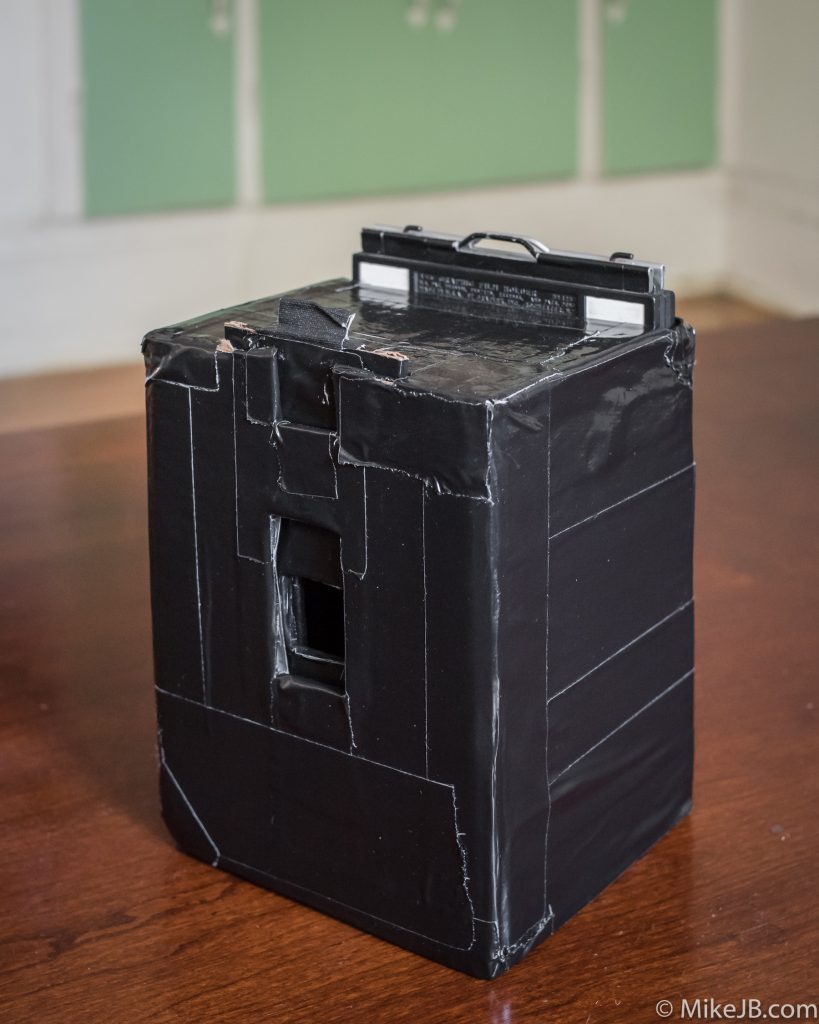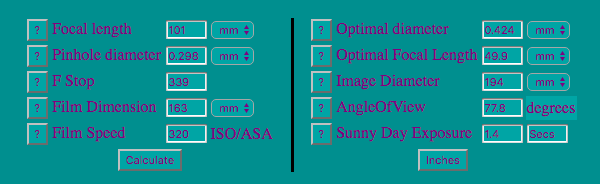Hello everyone, Photo Club has made some exciting changes this year. We have expanded! Flower City Arts Center now proudly serve up to 45 students in 6th, 7th, 8th, and 9th grades from Wilson Foundation Academy and James Monroe High School.
The six goals of Photo Club are to:
- empower youth to express their voice and vision
- establish one to three year mentoring relationships
- encourage youth to connect with their community
- enhance knowledge of core school subjects
- enable youth to build life skills
- energize youth to work together in groups
Here’s some background and a sneak preview of student work.
Photo Club started in the spring of 1999 and is now in its twenty-second consecutive year. Conducted by Flower City Arts Center, Photo Club is a 24 session after-school photography and writing program. After years of development, Studio 678’s model has been expanded to include Studio 789, James Monroe High School Photo Club.

Students use a professional film camera to take pictures in the community, make their own black & white prints in the darkroom, write poems or stories to accompany their photographs, create a book of their work in the digital lab, and mat and frame their prints for exhibition.

The photography instructors at Flower City Arts Center work in partnership with teachers Michael Brundage and Alicia Oddo of Wilson Foundation Academy, and Shanterra Chalice and Nilsa Irizarry of James Monroe High School. These dedicated and caring teachers provide an essential link from the school to our after-school program. They help recruit students, participate in every meeting, and monitor the academic performance, attendance, and individual needs of our students.

Photo Club is free to students; Flower City Arts Center secures funding for the program each year. This year’s supporters include Canfield and Tack, Cheryl & Don Olney, Daisy Marquis Jones Foundation, DiBella’s, Fay Slover Fund at The Boston Foundation,

Feinbloom Supporting Foundation, Joy of Giving Something, Lumiere, William & Sheila Konar Foundation, Mary S. Mulligan Charitable Trust, Nancy Sands, Teresa Sipone, Vicki & Richard Schwartz Family Fund, Janet Buchanan Smith, Jeanne & Tom Verhulst, Fred & Floy Willmott Foundation, and many individuals.
Kodak Alaris donated film, Blessed Sacrament Church provided use of their parking lot, and Domino’s donated pizza. Aenon Missionary Baptist Church provided us with vans to bring students to Flower City Arts Center from school, and to various field trip sites. The Greater Rochester Community Transportation Foundation provided a grant to pay for some of the transportation costs.

Look what we have been up to!![]()
At our first meeting in September, students came to Flower City Arts Center to learn about photography by making photograms in the darkroom and learning how a 35mm film camera works. We then assigned five students to each of the nine lead photography instructors to form groups for the year. 14 students from last year rejoined our club.
We then began rotating our time between field trips, including two Saturday trips, making black and white prints in the darkrooms at Flower City Arts Center, and learning how to scan and edit images using Photoshop.
Our field trip sites included…
Colleges – Monroe Community College, Rochester Institute of Technology and the University of Rochester.

Urban settings – Monroe Avenue, Neighborhood of the Arts, Martin Luther King Memorial Park, Public Market, Village Gate, High and Low Falls and Rochester Public Library.

Natural settings – Hemlock Hills Alpaca Farm, Lamberton Conservatory, Begin Again Horse Rescue, Cobbs Hill, Cracker Box Palace Animal Shelter, Sunken Gardens and Washington Grove.

A variety of work places – stores on Monroe Avenue, Pet Pride of New York, Verona St Animal Society, Allie’s Pet Corner, Rochester Police Department Technicians Unit, and Rochester Fire Department Engine 1.

Museums and historical sites – Mt. Hope Cemetery, Ganondagan State Historical Site, George Eastman Museum, Memorial Art Gallery, Rochester Museum and Science Center, and Strong Museum of Play.

Community events – Fringe Street Beat and other Fringe Festival events, and Hilton Apple Festival.

Arts and cultural locations – UUU Gallery, Performing Arts Center at MCC, Photojournalism Projects Exhibition opening at RIT’s William Harris Gallery.

In November and December students used the photography lighting studio to take portraits of each other. From November to January, poets Doug Curry, Grace Flores, Arthur “Marvelous Marvin” McCraw, and Laura Thompson performed their own poems for inspiration and helped the students create poems to accompany their pictures.
Students also learned how to scan their images and use Photoshop in our digital lab to help create a section of book pages, with their writing and photos, and to create a multi media presentation. All the students brainstormed ideas for the book titles Wilson’s cohort chose “Through Our Eyes” and Monroe’s cohort chose “Shared Life Through the Lens”. The book cover photographs will be revealed at the ceremonies this Spring.
Currently, students are matting and framing photographs for their final exhibition. Some students will make 11X14 size prints for an exhibit at Image City Photography Gallery. In March, photos will be selected for permanent placement in a variety of community settings funded by the Fay Slover Fund at the Boston Foundation.
Studio 678 Wilson Foundation Academy Photo Club Final Ceremony
City Hall, 30 Church Street, Rochester, NY 14614, Friday, March 27th, 2020
- 6:30 pm: Awards Ceremony & Book Release in the City Council Chambers, third floor
- Multi media Presentation of student art
- Award Presentation with guest speaker
- Book Release, copy awarded to each student
- 7:30 pm: Exhibition Opening Reception in The Link Gallery, first floor
- A selection of Studio 678 members’ photographs, writing, and special projects will be on display.
Studio 789 James Monroe High School Photo Club Final Ceremony
James Monroe High School, 164 Alexander Street, Rochester, NY 14607 Saturday, March 28th, 2020
- 11:00 am: Awards Ceremony & Book Release in the Gymnasium
- Multi media Presentation of student art
- Award Presentation with guest speaker
- Book Release, copy awarded to each student
- 12:00 pm: Exhibition Opening Reception in the Atrium
- A selection of Studio 789 members’ photographs, writing, and special projects will be on display.
Please support these young photographers with your presence at these uplifting events celebrating the hard work, perseverance, and creativity of our students! We hope to see you there!
UPDATE: Due to the Coronavirus Pandemic we have postponed both the Studio 678 & 789 Exhibition Openings, Awards Ceremonies, and Book Releases. We plan to hold both at Flower City Arts Center at the end of May if we are able. For the most up-to-date information please check out our Facebook page.
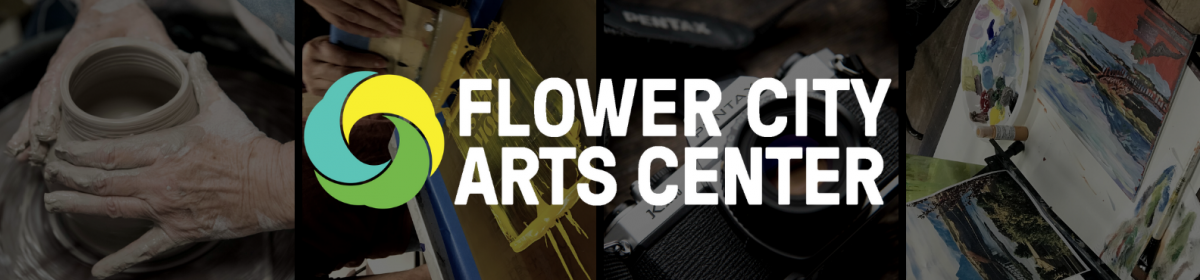


















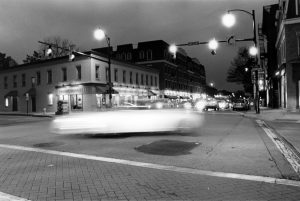




 Tannic Cyanotype behind glass, 2016
Tannic Cyanotype behind glass, 2016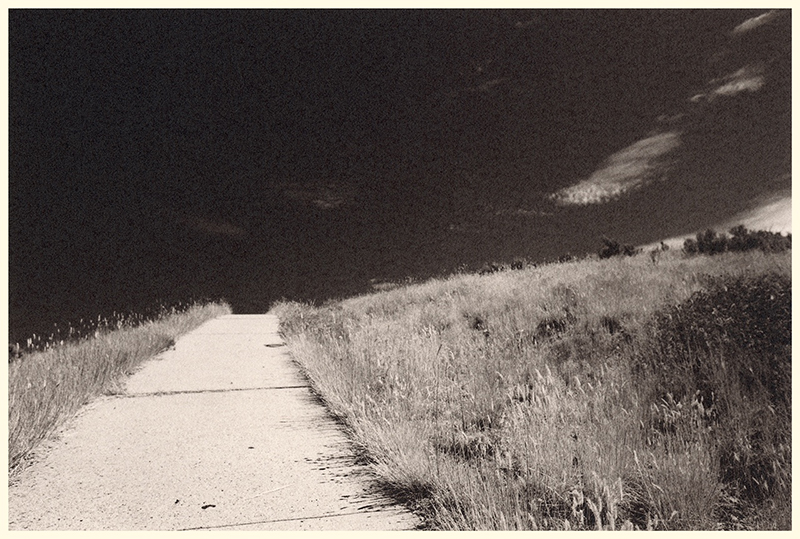 Utah, August 2017 (Silver Gelatin Print)
Utah, August 2017 (Silver Gelatin Print) Closeup detail of a Deep Tannic Cyanotype, 2017
Closeup detail of a Deep Tannic Cyanotype, 2017